What is Notepad? - नोटपैड क्या हैं?
Notepad एक Normal और साधारण Software हैं। यह Microsoft Windows के सभी Version में मौजूद हैं। इसमें हम simple तरह के लिखने का काम कर सकते है. इसे Simple Text Editor कहते हैं। इसमें Plan Text लिखा जाता हैं। Notepad में तैयार Text फाइल को '.txt' extension के साथ Save किया जाता हैं।
 |
| Notepad Shortcut Keys |
Notepad Shortcut Keys for File Menu
| Action | Shortcut Keys |
|---|---|
| File Menu | Alt + F |
| New | Ctrl + N |
| New Window | Ctrl + Shift + N |
| Open | Ctrl + O |
| Save | Ctrl + S |
| Save As | Alt + F, A (Ctrl + Shift + S, Windows 10 21H2) |
| Page Setup…. | Alt + F, U |
| Ctrl + P | |
| Exit | Alt + F4 |
Notepad Shortcut Keys for Edit Menu
Action
Shortcut Keys
Edit Menu
Alt + E
Undo
Ctrl + Z
Cut
Ctrl + X
Copy
Ctrl + C
Paste
Ctrl + V
Delete
Del
Find
Ctrl + F
Find Next
F3
Replace….
Ctrl + H
Select All
Ctrl + A
Time/Date
F5
| Action | Shortcut Keys |
|---|---|
| Edit Menu | Alt + E |
| Undo | Ctrl + Z |
| Cut | Ctrl + X |
| Copy | Ctrl + C |
| Paste | Ctrl + V |
| Delete | Del |
| Find | Ctrl + F |
| Find Next | F3 |
| Replace…. | Ctrl + H |
| Select All | Ctrl + A |
| Time/Date | F5 |
Notepad Shortcut Keys for Format Menu
Action
Shortcut Keys
Format Menu
Alt + O
Word Wrap
Alt + O, W
Font
Alt + O, F
| Action | Shortcut Keys |
|---|---|
| Format Menu | Alt + O |
| Word Wrap | Alt + O, W |
| Font | Alt + O, F |
Notepad Shortcut Keys for View Menu
Action
Shortcut Keys
View Menu
Alt + V
Status Bar
Alt + V, S
| Action | Shortcut Keys |
|---|---|
| View Menu | Alt + V |
| Status Bar | Alt + V, S |
Notepad Shortcut Keys for Help Menu
Help Menu
Alt + H
View Help
Alt + H, H or F1
About Notepad
Alt + H, A
| Help Menu | Alt + H |
|---|---|
| View Help | Alt + H, H or F1 |
| About Notepad | Alt + H, A |
Notepad Shortcut Keys for Page Setup
Shortcut Keys
Action
Alt + X
Size
Alt + S
Source
Alt + O
Portrait
Alt + A
Landscape
Alt + L
Left
Alt + T
Top
Alt + R
Right
Alt + B
Bottom
Alt + H
Header
Alt + F
Footer
| Shortcut Keys | Action |
|---|---|
| Alt + X | Size |
| Alt + S | Source |
| Alt + O | Portrait |
| Alt + A | Landscape |
| Alt + L | Left |
| Alt + T | Top |
| Alt + R | Right |
| Alt + B | Bottom |
| Alt + H | Header |
| Alt + F | Footer |
Notepad Shortcut Keys for Print
Shortcut Keys
Action
Alt + F
Print to file
Alt + R
Preferences
Alt + D
Find Printer…
Alt + L
All
Alt + T
Selection
Alt + U
Current Page
Alt + G
Pages
Alt + C
Number of Copies
Alt + O
Collate
Alt + P
Print
Alt + A
Apply
| Shortcut Keys | Action |
|---|---|
| Alt + F | Print to file |
| Alt + R | Preferences |
| Alt + D | Find Printer… |
| Alt + L | All |
| Alt + T | Selection |
| Alt + U | Current Page |
| Alt + G | Pages |
| Alt + C | Number of Copies |
| Alt + O | Collate |
| Alt + P | |
| Alt + A | Apply |
Notepad Shortcut Keys for Replace
Shortcut Keys
Action
Alt + N
Find What
Alt + P
Replace With
Alt + F
Find Next
Alt + R
Replace
Alt + A
Replace All
Alt + C
Match Case
| Shortcut Keys | Action |
|---|---|
| Alt + N | Find What |
| Alt + P | Replace With |
| Alt + F | Find Next |
| Alt + R | Replace |
| Alt + A | Replace All |
| Alt + C | Match Case |
Notepad Shortcut Keys for Find
Shortcut Keys
Action
Alt + N
Find What
Alt + U
Up
Alt + D
Down
Find + F
Find Next
| Shortcut Keys | Action |
|---|---|
| Alt + N | Find What |
| Alt + U | Up |
| Alt + D | Down |
| Find + F | Find Next |




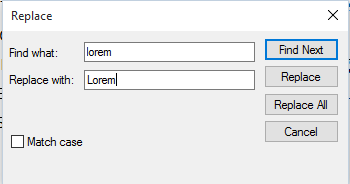




0 Comments